Hi guys,
If you want to Enable Search facility on your sharepoint 2007 site,follow these steps:
Go to the Site Settings and under Site Administration Click on Search Visibility Link.

Update the seeting as shown on the attached image.
even after you enable the search visibility on your site and if you start search for a keyword on your site pages it will not work until the Crawling process will be run.
How can i Configure My Crawling process on MOSS 2007 ?
Open your central administration site: click on Share Services link under Share Services Administration.
Click on Search Settings -> Content Sources and Crawl Schedules -> Edit the Content Source which is exist.
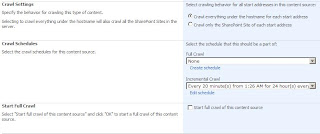
Update your crawling services as you want and as per your organization needs.
Hope this helps....


